WhatsApp tips and tricks you may not know about
- By :
- Category : Whatsapp

To see who read your message in a WhatsApp group, simply long press your sent message and select the Information Key on an Android device to see a list of recipients who have quietly read your message. For iOS devices, simply swipe left or right on your sent message and the list will pop up.